Earlier this year Disney released a whole new way to experience the Parks: the Play Disney App!
The App for your Android or iOS phone is a great addition to your trip. You can use it Before, During and After your Magical Vacation, and here is how!
- First, be sure and download the App Before you Leave!
We all know WiFi isn’t always dependable, so have your phones ready before you leave! Make sure that your phone is up to date with the latest version of software and that you can log in successfully to Play Disney. Disney Apps use a Single Sign-On which means your password for Play Disney will be your My Disney Experience login also.
- Explore The Parks
When you log in, you have 2 choices to Explore! Walt Disney World or Disneyland.
Select either park to begin your Adventure!
From the Walt Disney World Selection, you can choose Magic Kingdom, Epcot, Hollywood Studios, Animal Kingdom or Resorts.
From the Disneyland Selection, you can choose Disneyland Park or California Adventure Park.
You immediately have a great bird’s eye view of the park layout and you can plan your visit while at home! The Park views are animated to show you where favorite rides and attractions are available. Just move around the map: You may see things you haven’t noticed before!
As you are scrolling through the park, take notice of 4 different Icons that will be displayed: a small musical note, a small star, a small question mark, and a larger game circle.
These Icons are where you will be “playing” with Disney!
- Find Your Favorite Disney Playlist
I love Disney Music! And now it is all at the touch of a finger! Look for the Music Symbol Icon throughout the maps. Click on the symbol to find a specialized Disney playlist for that location. The playlist are also accessible from your home, so download them anytime!
- Play Trivia
There is always that person in your family who thinks they know the most about Disney! Well click on any of the Question Mark Icons to quiz the whole family! These Magical Trivia Quizzes are available anytime. They are perfect for waiting in the Stand by Line or to relive your memories by playing them when you get home!
- Earn Achievements
There are achievements to earn in each park, too. Make a challenge with your family to see how many badges you call can grab at the parks! Just click on the Star Icon and learn how to earn new badges. Each achievement is different so there is always something new to explore and do with your family. Your badges don’t expire, and you can check your progress by clicking on your Avatar in the Top Left Corner.
- Play Games
Want to make the Stand By Wait Times seem to vanish? Well click on the Game Icons and engage your family in various fun and innovative games! There are so many ways Disney interacts with you in these games: no 2 games are alike! So – you must play them all! Now you must be in the parks to Play Games: there will be instructions on how to unlock each game once you choose the Game Icon.
- Always Something New
Play Disney is evolving and adding new sites to interact throughout the parks. Keep the Play Disney App handy, and check back as often as you like. It’s a great new way to keep up to date on what is going on in the parks. And it will keep the Pixie Dust coming while you wait for the next Magical Vacation!
If you would love to know more about Play Disney, just contact me at sylvia@travelwiththemagic.com Meanwhile, I’ll be studying all my Disney Trivia!









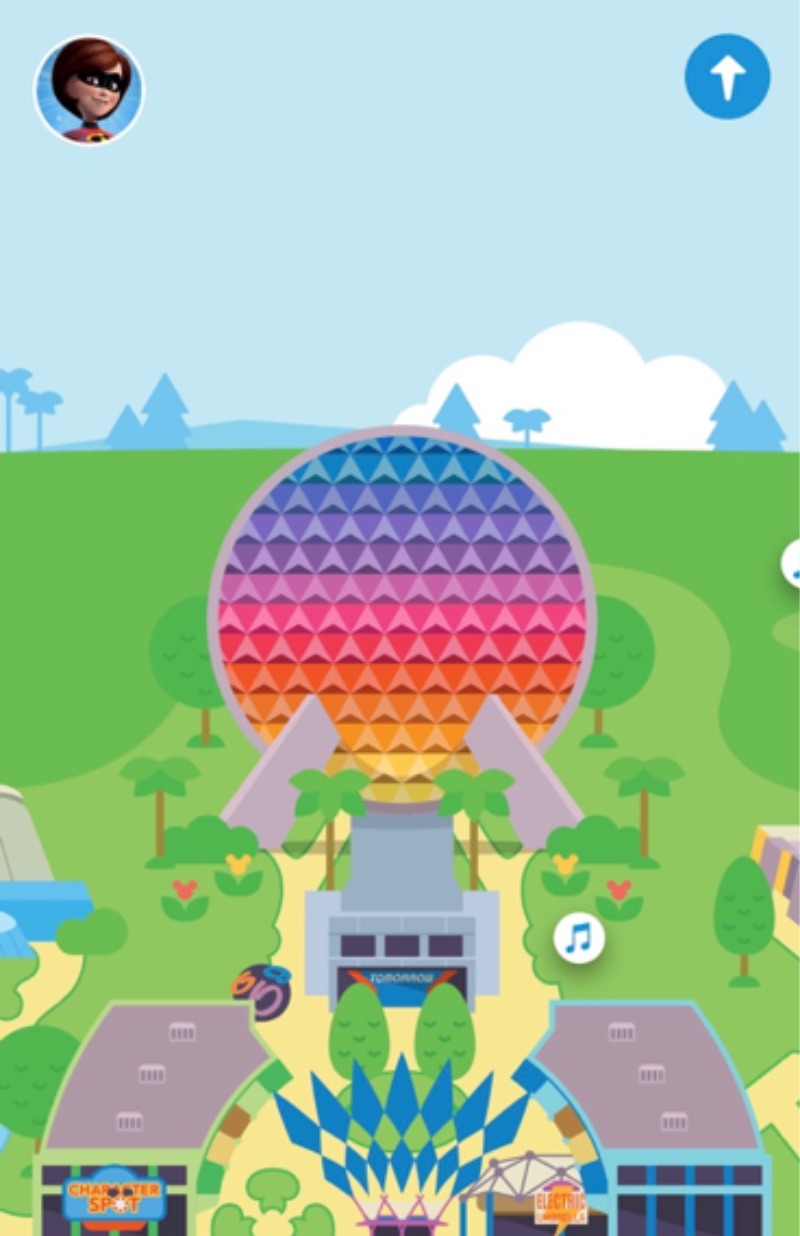
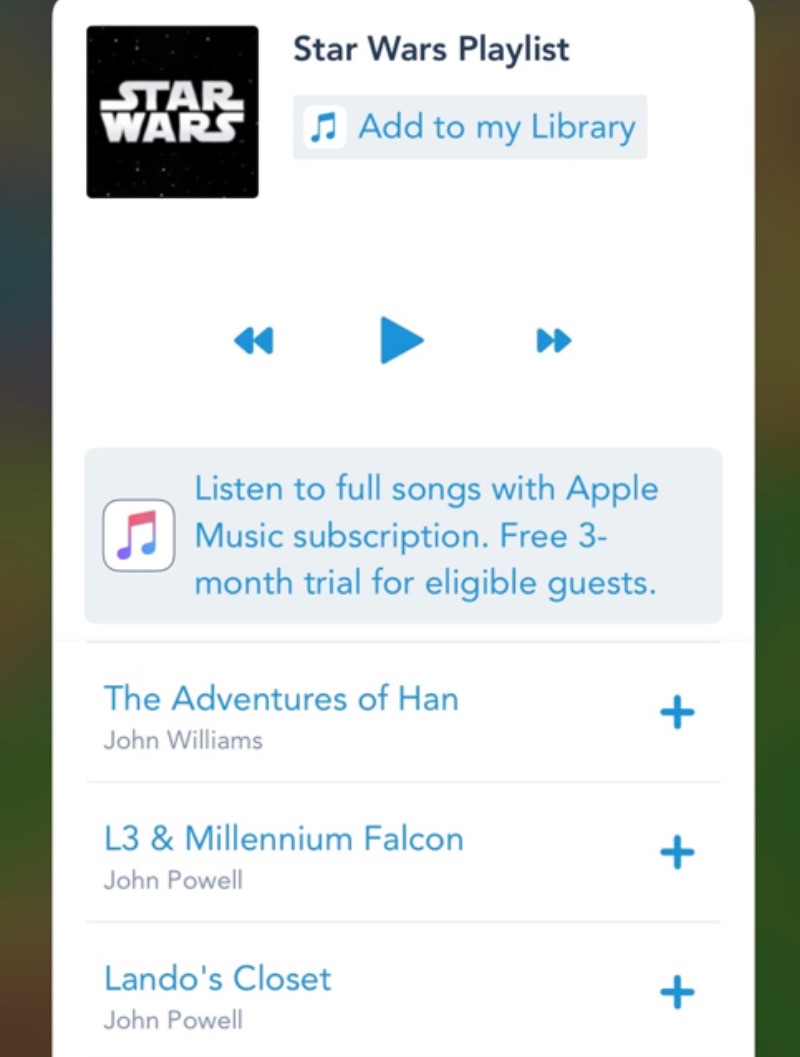
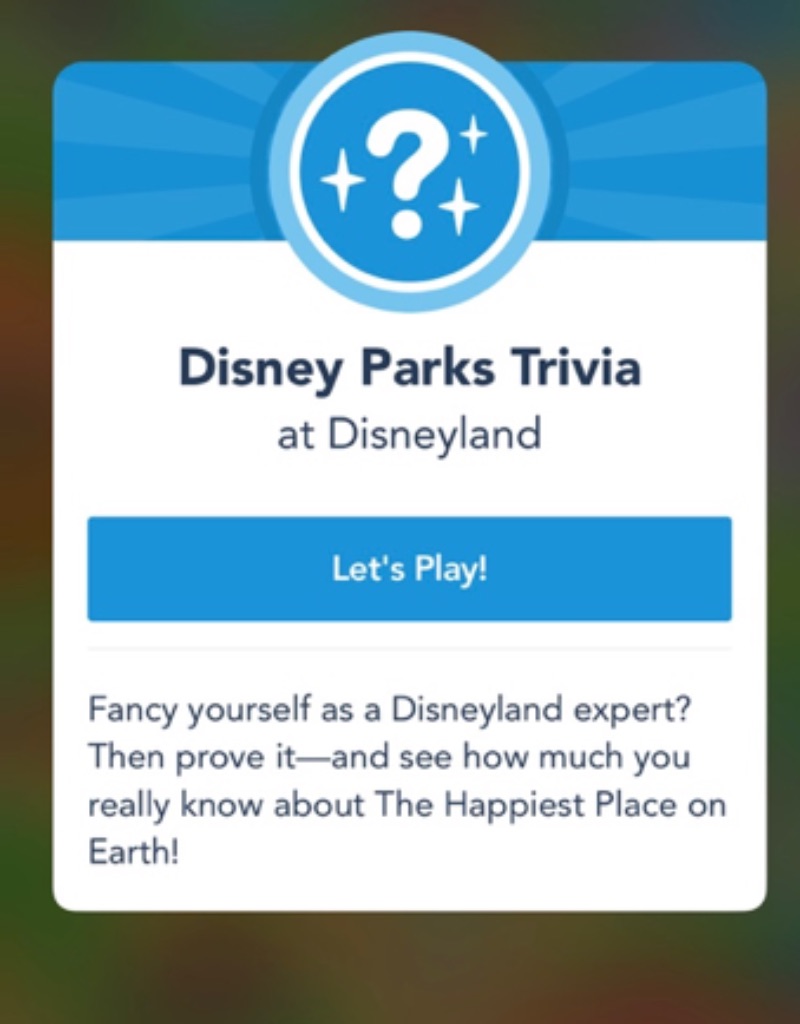
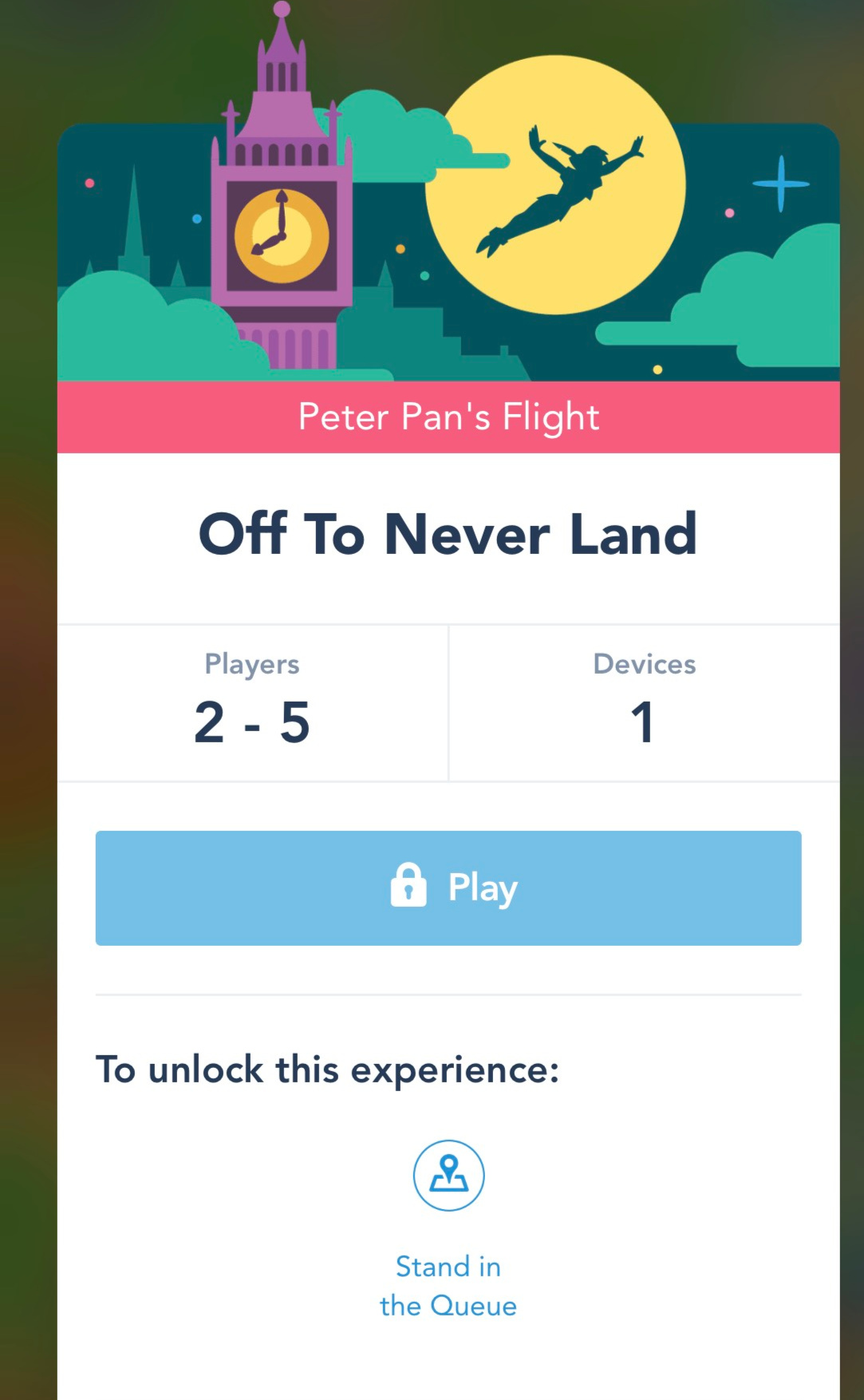
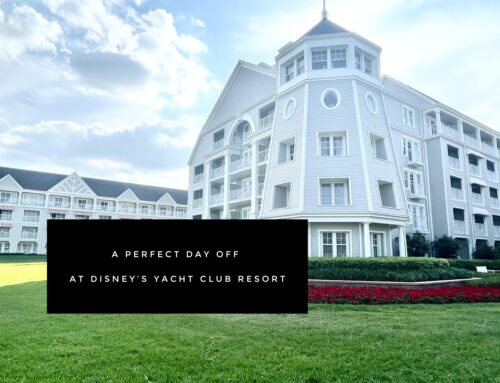
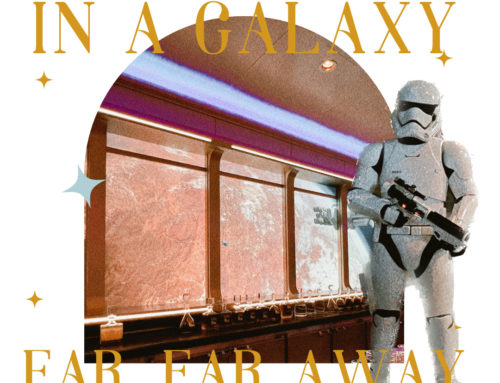
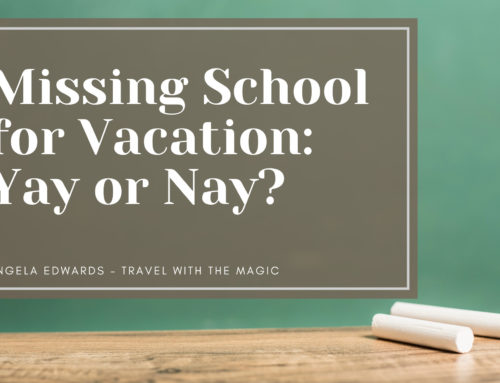

Leave A Comment